What is Local SEO and why it is important to your business?
“Businesses know they want to be there at the top of these cards, but how? Approximately 46% of searches on Google today are of local nature: finding a restaurant, a repair shop, a hospital. To rank on local SEO, there are many things you need to do.”
As Google evolves overtime, you might be familiar with the cards that appear on top of your search results, showing business names and location relevant to your search.
These forms of cards are called ‘Local SEO’ and most digital agencies in Bangkok do not pay them the attention compared to traditional SEO. However, it is a fundamental building block for your business, especially when you have just launched.
LOCAL SEO CHECKLIST
There are many factors that must be optimized before you could compete in this space.

1.Set Up Google My Business
This is the first step to have your business listed on all searches and services on Google. Open your first Google My Business account if you had not done so earlier and put in your business information such as name, address, telephone number and images.
Visit this link here to get started.
Once you opened the account, go to ‘Info’ tab and fill your business information including your operating time and website. Then you jump to ‘photo’ section to add nice images of your business – set one for your profile and another for a cover photo.
Then, if you have not done so, go to ‘Add new location’ to create a new one. This will be the one that shows up on Maps. For businesses that have location already, go to ‘Manage locations’ and make sure your location is ‘Published’ if not, this means you cannot find your business on Maps and search and you need to verify the business or publish it.
After you open your first account, make sure you ‘verify’ it. This is extremely important. Otherwise your business will not appear on Google Maps or search. We recommend that you verify your business by call, which is the easiest method. If not, postcard is the second easiest option, but the postcard could take 1-2 weeks to arrive.
Here’s how to verify your business from Google:
https://support.google.com/business/answer/7107242?hl=en
Once your account is set up and verified, you are ready to go further to optimize your Local SEO. If you need a hand, let us know.
2.Make sure NAP (Name, Address, Phone number) is the same across the internet
We understand you might have a slightly different street address in different listing websites, or someone forgot to update that old website with the new phone number.
These confuse Google and if it does not know which one are the most updated, your business is not going to be shown. It is very important to go through every listing website you might have your business listed on, and ensure consistent business name, address and phone number.
They are recommended to be exactly the same so Google trust your credentials.


3.Get Quality Reviews
These days it’s all about social. Reviews from Google itself, Yelp! or TripAdvisor will tell Google that your business is trustworthy and perhaps more popular than another one. And although quantity does matter, it is the quality (5 stars) you need to drive your local SEO ranking.
4.Get Links from local websites
You know somebody in your industry, great! Now you can ask them to link to your website in exchange of maybe a lunch. In some cases, sponsorship is available and you will want relevant links from a trustworthy website with some popularity. The more visit the better. At Convert Digital we can help you reach out to these webmasters and build some good link to drive your rankings up.
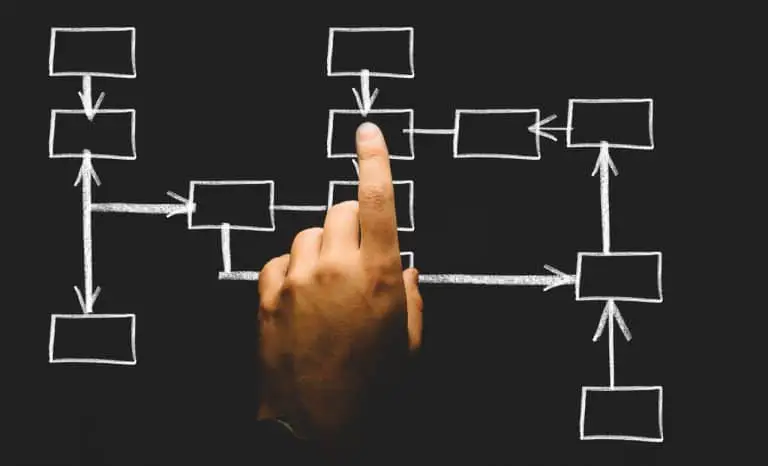

5.Put Some Marketing Efforts
Ask your marketing team to reach out to KOLs, online publication, etc. and tell them to include a link back to your website when they post something about you. Usually large publication has a certain degree of authority online and will lift you up in Google ranking if done correctly. If you do not have your marketing team or do not know how best to proceed, get in touch and we can propose an offer suitable to your business.
We hope this article helps you recheck your online health and lead you on the right path to get more qualified visits.
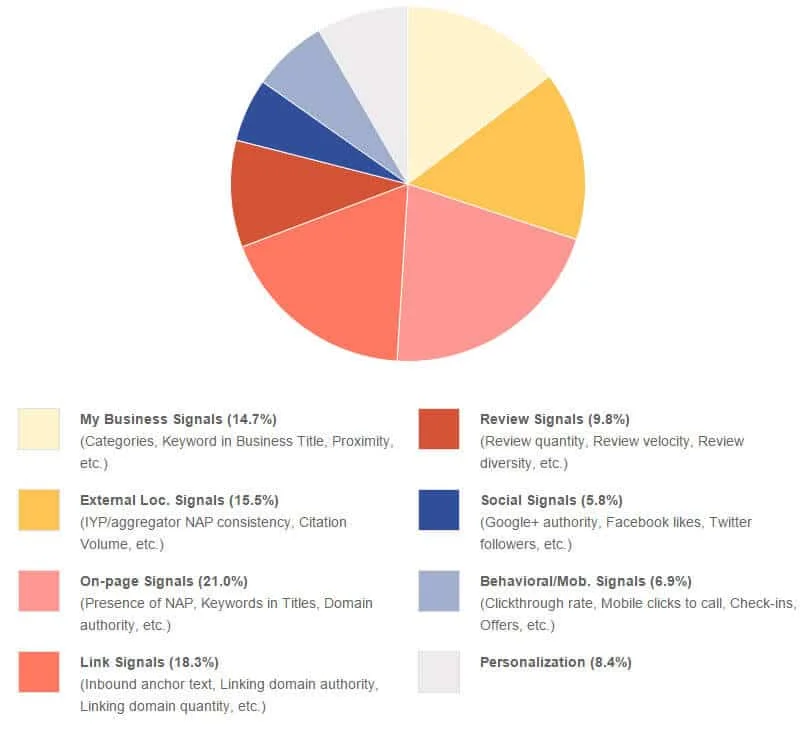
ผู้เขียน

รวินท์ โรจนธารา : กรรมการผู้จัดการ
ผู้เชี่ยวชาญด้านการตลาดดิจิทัลที่มีประสบการณ์ทั้งสายการตลาด การออกแบบและธุรกิจมากกว่า 10 ปี ไม่ว่าจะเป็นด้าน UX/UI การทำ SEO, Performance Marketing, Content ฯลฯ นอกเหนือจากเวลางาน เขามักใช้เวลาไปกับการออกกำลังกายและการสรรหาสถานที่ท่องเที่ยว